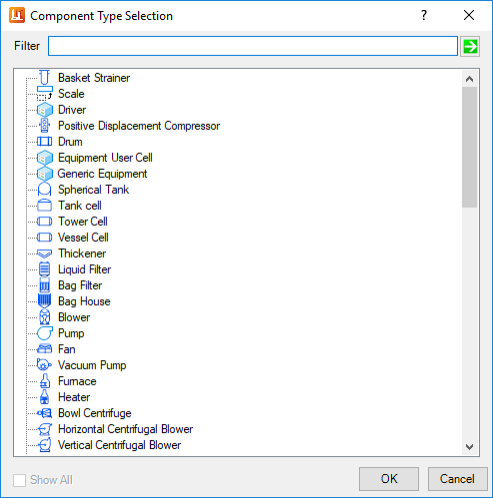The Component Type Selection dialog shown below is a
common dialog which provides a list of component types to choose from when
defining new components using any of the taskbar commands listed below, or by
using the key in listed above.
User Equipment
User Valve
User Instrument
User
Component
It is also displayed when adding components to an
Instrument Loop via the
Instrument Loop Tag Creation dialog.
Select the component class to assign and press
OK to close the dialog.
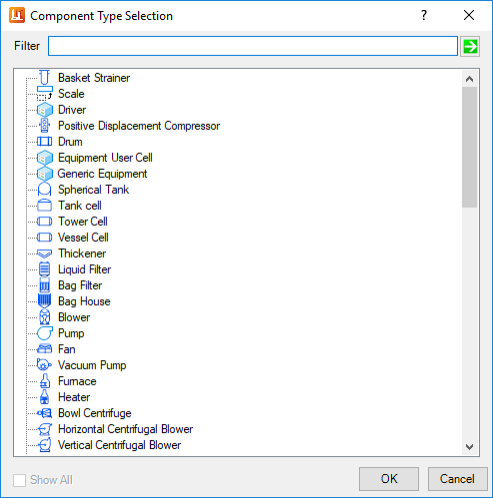
| Setting | Description |
|---|
| Filter
|
Use the filter option by entering a string in the
field and clicking the
Apply Filter
 button. Only
selections containing the filter string in the name will be displayed. To
return to a standard view, delete the filter string and press
Enter. button. Only
selections containing the filter string in the name will be displayed. To
return to a standard view, delete the filter string and press
Enter.
|
| Component Class List
|
The component classes list displays the types of
component classes available to choose from when defining a component. If
creating a component using one of the following commands, the list is filtered
to display only the component classes pertaining to the type of component being
created:
- User Valve: The
class list is composed of the valve classes from the VALVE_CELL in the project
schema. The Show All option is disabled for this option.
Key-in: PID COMPONENT CREATE [VALVE_CELL]
ALLSCHEMAS
- User Instrument:
The class list is composed of the instrument classes from the INSTR_CELL in the
project schema. The Show All option is disabled for this option.
Key-In: PID COMPONENT CREATE [INSTRUMENT_CELL]
ALLSCHEMAS
- User Equipment: The
class list is composed of the equipment classes from the Equip_Cell in the
project schema. Parametric Equipment classes are not included. The Show All
option is disabled for this option.
Key-in: PID COMPONENT CREATE [EQUIP_CELL]
ALLSCHEMAS
- Instrument Loop: A
filtered list of instrument component classes is derived from the project
schema and displayed here. If the Show All option is enabled, all of the
component classes in the project schema will be listed.
|
| Show All
|
Used when adding to an instrument loop or when using
the keyin option to create a specific component class such as Valve,
Instrument, Equipment etc. See the above descriptions for these. If the keyin
does not have ALLSCHEMAS appended to it then this option is enabled. Checking
this option will make sure all of the classes are displayed from the schemas.
|
Key-in:
PID
COMPONENT
CREATE